
2Email — Simplify Sending Files to Email from the Command Line
Simplify sending multiple files to email from the command line with fCoder 2Email. 2Email allows batch emailing, automated scheduling of file sending, additional conversion, and using scripts from any command line interpreter. 2Email is a tool that makes sending emails from the command line in batch mode hassle-free. It is designed to help you send your files to a desired email address with just one simple command.
This command line utility is designed to streamline the process of sending files, such as to your corporate or personal email box.
How it Works
You simply specify the location of your file (or several files) and the destination email address. Once the command runs, you will receive an email with your file(s) attached to it. This command line tool can use email as a destination. Everything is controlled through the command line interface.

Upcoming Features

Batch send files via email using just one command
Configure everything only once to organize uploading files to your mailbox automatically on a regular basis.

Send the email to multiple recipients at once
You can configure the email recipient(s), CC, BCC, subject, and other basic parameters.

Convert and send at the same time
If needed, you can add file conversion during the file transferring process. For example, convert to PDF or image format (JPG, PNG, TIFF).

Create batch files (.BAT) for automation
Create scripts (such as BAT, PowerShell, VBS) with commands to perform tasks. This will allow you to schedule a script to send a file (or the entire folder) at a specific event.

Schedule transferring files via Windows Task Scheduler
The created command line scripts can be used for easy scheduling: you can create a task to run the script file in the Windows Task Scheduler.

Configure everything via any CMD console
Thanks to the command line interface, this utility can work from any command line interpreter that you like to use: Command Prompt, Windows Terminal, PowerShell, etc.
Interested in 2Email? Get in Touch!
2Email is still in development. If you're interested in trying a command line tool like this, we'd love to hear from you. If there are specific features you want to discuss, please do mention them. Drop us a line, and let's talk.
While 2Email is in the making — try out FolderMill
FolderMill can perform all of the above actions through the Graphical User Interface (GUI). So if you're interested and seeking a fully functional solution, consider trying it now. It is a handy tool for automated file processing.
Notably, FolderMill can send files directly to your email via the SMTP protocol. If new emails that meet your specified filters appear in the mailbox, FolderMill automatically sends them to the designated output folder. So while 2Email is in the making, you can achieve similar results with FolderMill.
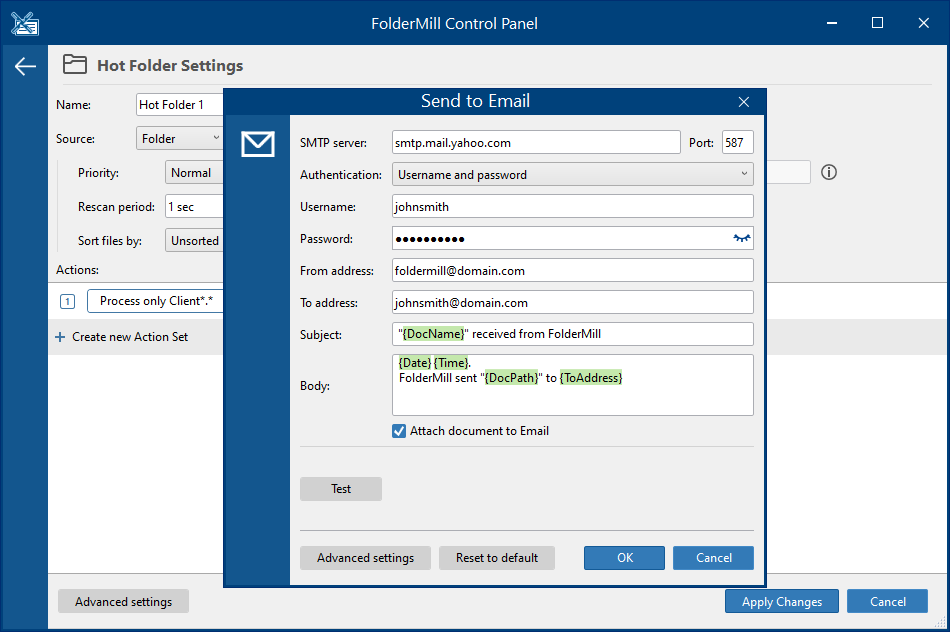
Related FolderMill use cases include sending files to email, converting to PDF or image format as an intermediate action, and sending email alerts whenever a file appears in a Hot Folder.
Alternatively, FolderMill can be configured to use email as a source via IMAP/POP3. This means you can automate the processing of incoming emails and save your emails digitally in any output folder or print them on a selected printer.
